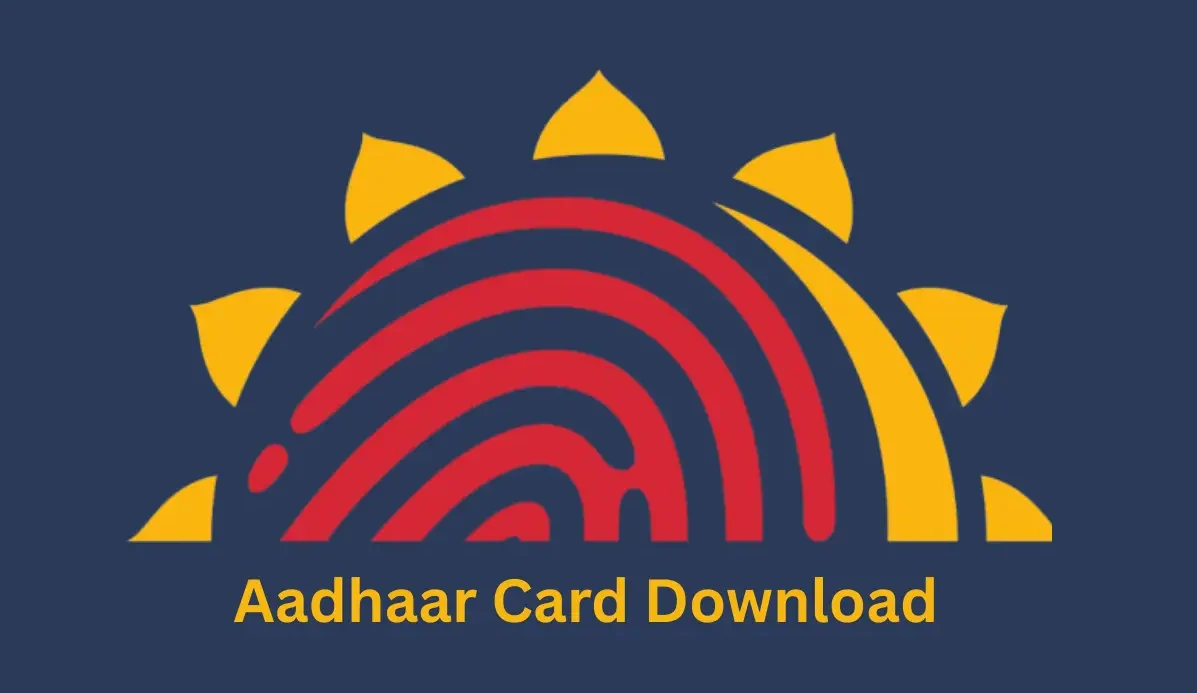Aadhaar UCL Registration – Get CSC Aadhaar
Aadhaar UCL registration unlocks opportunities seamlessly – Enabling Aadhaar access, empowering you.
The Common Services Centres (CSC) enable you to provide Aadhaar-related services after you register for Aadhaar UCL (Update Client Lite). Throughout this guide, you will learn about the registration process, eligibility criteria, software requirements, and registration form details.
How to Register for AADHAAR for UCL online?
Aadhaar UCL registration is easy. Here are the steps to get started:
- Visit the official Aadhaar UCL registration page: Click here to access the official registration page.
- Select the ‘Digital Seva Connect’ tab: Click the tab on the homepage.
- Enter your CSC ID and password: Fill out the provided columns with your CSC ID and password.
- Access the Aadhaar UCL registration page: Log in to the Aadhaar UCL registration page and click ‘Proceed’.
- Fill out the registration form: You will be prompted to enter your VLE name, VLE CSC ID, and VLE Bank BC code on the registration form.
- Submit the form: Please review the form carefully and be sure to check all required boxes (only select ‘Yes’).
Eligibility of CSC Aadhaar Centre for Aadhaar UCL Registration
Applicants must meet the following requirements to register for Aadhaar UCL at a CSC Aadhaar center:
- VLE Bank BC Code and Issuing Bank: This information must be available together with the VLE Bank BC Code.
- Aadhaar NSEIT Certificate: Hold a certificate for operating or supervising Aadhaar NSEIT.
- Police Verification: Verify the operator’s or supervisor’s police verification is not older than three months.
- Operator/Supervisor e-Aadhaar: The operator/supervisor must possess an e-Aadhaar.
- CSC Centre Facilities: A waiting area for citizens at least five years of age, a CCTV camera, a ramp and wheelchair for customers who are disabled, a token machine, and toilets are all required.
Aadhaar UCL Software Requirements
UCL Aadhaar is operated with the following equipment and specifications:
- Laptop: An original Windows 7/8/10 (32/64-bit SP1) system with a USB hub is required.
- Printer: An all-in-one printer with color capabilities.
- Biometric devices: A fingerprint scanner and an IRIS scanner.
- Hardware specifications: A Core i3 processor, 3GB RAM, and a 2GHz processor are required.
- Camera and scanner: A digital camera, such as the Logitech C310 or 525, and a scanner for documents.
CSC Aadhaar UCL registration form
You must complete the CSC UCL consent form to perform Aadhaar-related tasks through CSC. Follow these steps.
- Download the consent form: Click here to access the CSC UCL consent form.
- Print and fill out the form: If you want to avoid cancellation, please print the form and fill it out accurately.
- Signatures and photos: The supervisor must sign the form and the employee must have a photo.
- Submit the form: To be eligible for CSC Aadhaar UCL Software Registration, please submit the completed form to the relevant authorities.
Ensure that the UCL consent form is filled out correctly, including the supervisor’s signature and the subject’s photo. You can download the form and print it from the official website.
The steps below will help you successfully register for Aadhaar UCL and provide essential Aadhaar services through your CSC.
How to check Aadhaar UCL status?
The status of your Aadhaar UCL registration can be checked at any Common Services Centre (CSC) across various regions in India, making it convenient to access them without traveling long distances. You can also find detailed information about Aadhaar updates, locate nearby CSC centers, and access resources related to Aadhaar UCL software on the official website seva.csccloud.in. If you need assistance with Aadhaar updates, you can call the UIDAI at 1800-121-3468, which is a toll-free number.
How do I get the CSC application reference number?
You will receive an application reference number via your registered email address after submitting your CSC application form. To retrieve this number, check the email you received after submitting your application form. To track your application’s progress and communicate with CSC services in the future, this reference number is crucial.
How to get a free CSC ID and password?
The only way to obtain a free CSC ID and password is to register through the official CSC portal. Ensure you meet the eligibility criteria and follow the registration process as outlined on the CSC website. Upon approval, you will receive the CSC ID and password, which will allow you to access the CSC platform and its services.
Can I get a CSC ID without TEC?
If you are part of the VLE [Village Level Entrepreneur] group, you must hold a Telecentre Entrepreneur Course (TEC) Certificate and a BC (Business Correspondent) Certificate issued by IIBF (Indian Institute of Banking and Finance). You can register for CSC services and obtain the